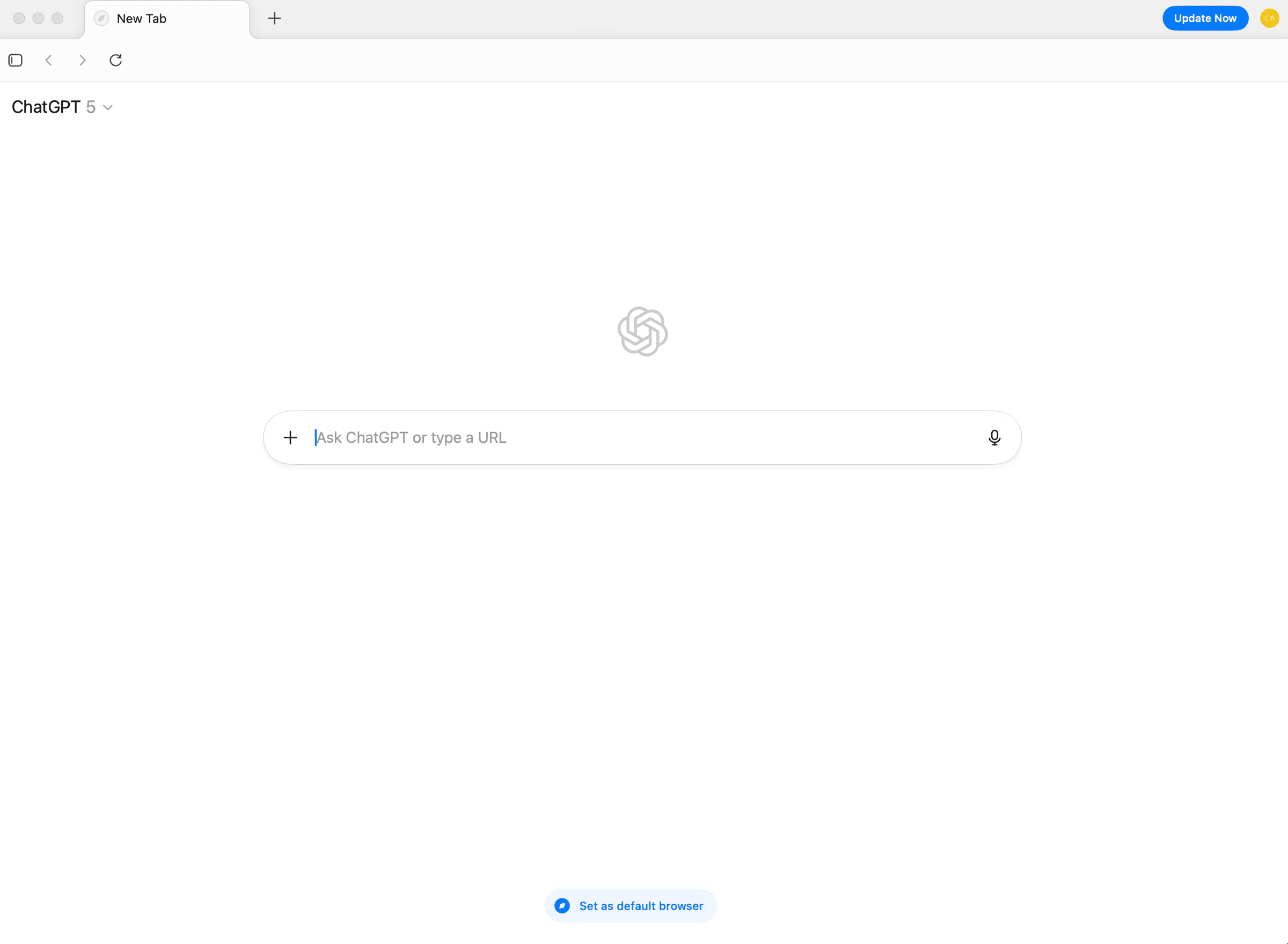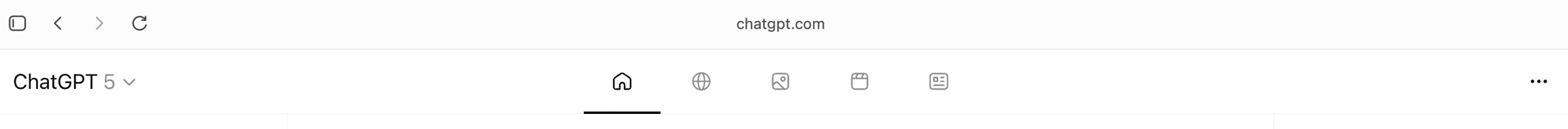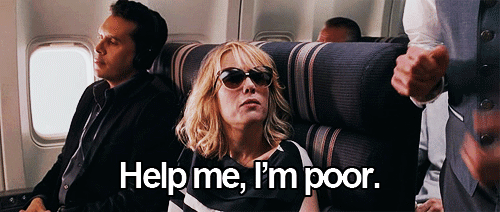The Curious Companion: Ep. 15 – Reviewing Atlas: OpenAI’s New Web Browser
|
Curious Reader! Welcome to this week’s Curious Companion newsletter. What you came for is below, and you can CLICK HERE to listen to the episode if you decide you prefer earbuds to eyeballs. Happy reading! In this episode of ChatGPT Curious I walk you through OpenAI’s newest release, Atlas, a web browser launched October 21st for Mac users. I cover how to set it up, what you can actually do with it, and why I think it’s largely redundant to ChatGPT itself. This episode unpacks both the function and business play (in my opinion) behind Atlas, and how it might be signaling an AI slow-down. A New Toy from OpenAIIf you just rolled your eyes, welcome to the club. Atlas was released October 21st and, at least for now, is only available for Mac OS. Which is wild, considering the company’s $500 billion valuation, but I digress. If you want to read the official release note, you can check it out here. For the rest of you, I have a Mac, and I downloaded and tested out Atlas so you don’t have to. Given that I’m writing this a mere day after Atlas’ release, this episode feels a bit like “breaking news”, though in the AI world “breaking” has a shelf life of about a day, so we’ll see what has changed by the time this episode actually drops. What follows is a breakdown of the setup, interface, and key features, along with my two pennies about Atlas, which, spoiler, I think it’s unnecessary and redundant and it is very much in line with their general roll out of things which goes something like, “Here’s a thing we think is cool, go find a use case for it”. Let’s get into it. Setting Up AtlasThe installation flow is just like installing any other application on MacOS. Download the installer. Drag the things. Open the app. Log in to ChatGPT. From here you’re prompted through a series of five screens, each with their own question or short explainer.
Exploring the InterfaceThe main screen for Atlas looks like a standard ChatGPT window.
Once you type in you type something into the prompt box (it can be a question, or a URL, or anything you’d like), five icons appear at the top of the screen. Clicking on one brings up a new screen.
Home: Regular ChatGPT answers with scrollable topic links and images. There’s a Google shortcut in the upper right corner of every screen, which is a bit ironic, given that Open AI is clearly trying to to replace the need to open Google. When using Atlas, you’re signed in to your ChatGPT account, so you have full access to the standard left sidebar with all your chats, Projects, etc. When you visit any site, an “Ask ChatGPT” icon shows up in the top-right corner of the screen, and if you click it, a new sidebar appears on the right side of the screen and offers mini-prompts that are related to the website you’re on. All responses stay within that right sidebar. Something heavily promoted in OpenAI’s Atlas release video was using Agent mode. Agents are a type of AI that can perform and execute tasks on your behalf. It’s an immediate no from me, and the technology still leaves a lot to be desired, but I’d be remiss if I didn’t include it in the write up. You can turn Agent mode on at any time while using Atlas by simply clicking the + icon in the prompt box. My Two PenniesAtlas feels like OpenAI is grasping and trying to make money. Given how much debt they’re carrying, it makes sense.
A web browser would open them up to the same ad-revenue avenue that made Meta and Google rich. It also feels like an attempt at an Apple-style ecosystem lock-in, except Apple products actually complement one another; this just duplicates features ChatGPT already has. Which brings up a concern I have: Unbundling. When things become redundant it’s not outside the realm of possibility for companies to unload and unbundle so they can get revenue from each. Sora became its own app, and I’d hate to see ChatGPT do the same with other features. Lastly, the personalization feature (enabling Atlas to remember your browsing habits)that was heavily emphasized during the release seems largely unnecessary. I don’t need it to remember that I looked up some random ass shit at 2am after having edibles. Again, grasping at utility. Performance CheckAtlas still inherits ChatGPT’s imperfections because, afterall, it’s still an LLM. I asked whether “all-star” should be hyphenated, a type of question that I’d regularly ask Google (a grammar genius I am not) and it confidently gave me the wrong answer. The one possibly redeeming feature if I must find one? The “Ask ChatGPT” feature that you can use with any webpage. I used it on my own website, asked it to summarize content (which it did very well) and check for coaching offers, and it accurately listed links and asked if I wanted it to open the coaching page for me. At its best, Atlas shows promise in letting ChatGPT crawl and interact directly with live websites while you’re browsing, which is a limitation in the native app. Final VerdictDo you need to download it? No. If curiosity is your guiding star, go ahead, but I’ve done the experimenting for you. To me, Atlas is a money play and another “cart before the horse” moment (here’s something we think is cool, go find a use for it). Until these models need less human hand-holding, we’re going to keep seeing shiny new wrappers around the same core tool. Agent Mode might be the big headline, but if you still have to double-check its work, it’s not nearly as helpful as proponents make it out to be. Ultimately I think that Atlas speaks to a slowing of advances and discoveries in the generative AI world, but we’ll save that for another episode How I Used ChatGPT This WeekEach episode I include a section where I briefly discuss how I used ChatGPT that week. This week I’m sharing the spotlight with my friend Rachel. She used Gemini (Google’s chatbot) to help her learn how to do some video editing for her mom. It was more than a few hours of work, but it allowed her to troubleshoot a few particularly sticky issues, and ultimately produce a final product that she was super happy with. I’m highlighting this particular use case for two reasons:
Wrap-UpAnnnnnd that’s your introduction to Atlas, OpenAI’s web browser. I downloaded it so you don’t have to. As always, endlessly appreciative for every single one of you. Catch you next Thursday. Maestro out. AI Disclaimer: In the spirit of transparency (if only we could get that from these tech companies), this email was generated with a very solid alley-oop from ChatGPT. I write super detailed outlines for every podcast episode (proof here), and then use ChatGPT to turn those into succinct, readable recaps that I lightly edit to produce these Curious Companions. Could I “write” it all by hand? Sure. Do I want to? Absolutely not. So instead, I let the robot do the work, so I can focus on the stuff that I actually enjoy doing and you get the content delivered to your digital doorstep, no AirPods required. High fives all around. Did someone forward you this email? Stay curious. |